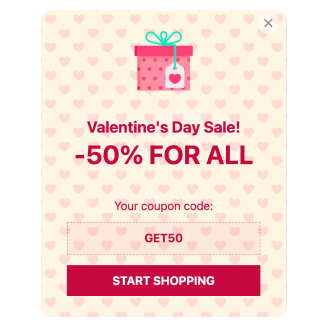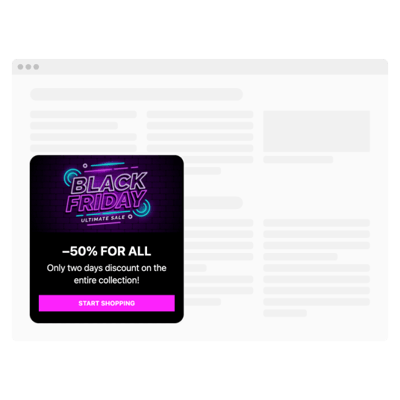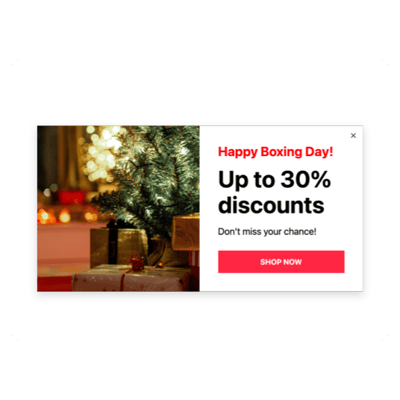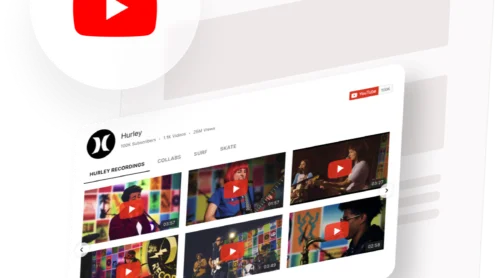How to Add Discount Pop Up on Shopify
- Effortless Discount Pop Ups for Shopify
- Driving Growth with Tailored Discount Notifications
- Simplify E-Commerce with Popup Discount Templates?
- Integrating the Popup app into Your Shopify Store
- What You Get with Dynamic Discount Pop Ups
- Navigating Your Discount Pop Up FAQs
- Elevate Your E-Store with Final Touch of Sales Popups
Effortless Discount Pop Ups for Shopify
Transform your Shopify store into a conversion powerhouse with Elfsight’s versatile Popup app. This intuitive solution enables you to craft and deploy captivating discount pop ups that grab attention and encourage action. Whether you’re looking to amplify sales, reduce cart abandonment, or promote special offers, this app is your go-to resource. Its compatibility with Shopify ensures a smooth integration, enhancing the shopping experience without compromising site speed or performance.
Creating your custom popup is a breeze, thanks to our user-friendly demo. Here’s how you can get started:
- Select a template that aligns with your sales or discount campaign.
- Customize the pop up with compelling content and design elements to match your brand.
- Generate a unique code snippet for seamless embedding on your Shopify site.
Ready to boost your Shopify sales? Embed your custom pop up effortlessly with Elfsight!
Designed with both the business and the customer in mind, this app is a testament to understanding real market needs. It’s not just about embedding a popup; it’s about creating meaningful interactions and driving results.
Driving Growth with Tailored Discount Notifications
Benefits for website holders
- Enhanced engagement. By integrating the popup, website owners can create interactive moments that capture visitors’ attention, encouraging longer site visits and more exploration.
- Increased conversions. The strategic use of discount popups can significantly boost conversion rates by presenting timely offers and incentives that are hard to ignore.
- Customizable campaigns. The flexibility to create tailored popup campaigns allows for alignment with specific marketing goals and seasonal promotions, making it a versatile tool in any marketer’s arsenal.
- Analytics insight. With built-in analytics, website owners can track the performance of their popups, gain valuable insights into user behavior, and refine their strategies for maximum impact.
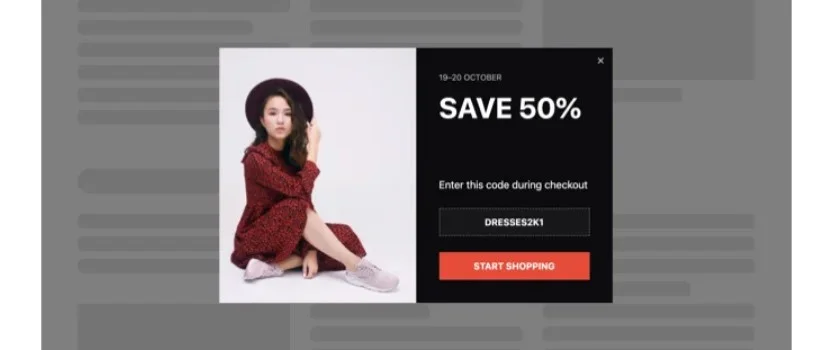
Benefits for customers
- Personalized shopping experience. Customers enjoy tailored offers that resonate with their interests and shopping behavior, enhancing their overall satisfaction and loyalty.
- Instant value recognition. Shoppers are immediately presented with value through discounts and special offers, making their decision process easier and more rewarding.
- Streamlined user journey. Well-designed popups can simplify the customer’s journey, guiding them towards beneficial actions without overwhelming or confusing navigation.
- Informed decision-making. By highlighting promotions and discounts, popups help customers make informed decisions, ensuring they feel confident about their purchases.
This app is more than just a tool to add a discount popup; it’s a strategy to create deeper connections with your audience and drive meaningful interactions on your website or e-store.
Simplify E-Commerce with Popup Discount Templates
Our popup discount templates are here to take the guesswork out of creating your next big offer. With a wide array of designs tailored for various occasions, you can find the perfect match for your needs without spending hours on design. These templates are your shortcut to embedding engaging, professional-looking pop ups that not only save time but also enhance your site’s user experience.
Explore 100+ Popup templates
Integrating the Popup app into Your Shopify Store
How to create pop up discount
This guide will walk you through the seamless process from start to finish, ensuring that you can enhance your site with our dynamic widget in no time.
- Start with a demo or template. Dive into our live demo or choose from a range of templates designed for various scenarios to kickstart your popup creation.
- Adjust key settings. Personalize your popup by uploading images, adding social links, and tweaking other settings to ensure the widget fulfills its intended purpose.
- Then design your popup. Explore the vast array of design and layout options available for customization, making your popup blend perfectly with your site’s aesthetic.
- Complete your widget. Once you’re satisfied with the design and settings, proceed to publish your widget to obtain your unique HTML code snippet.
- Finally, embed on your site. Access your site’s admin panel or dashboard and insert the HTML code into the desired area of your site.
Now let’s continue learning how to embed our discount popup into Shopify sites in all the possible ways.
How to embed your pop up into Shopify
it’s time to explore how to integrate this dynamic tool into your Shopify site. Our straightforward tutorials are designed to guide you through every possible method of embedding the Popup app into your site, ensuring a smooth and efficient setup process. Also, we invite you to watch a video tutorial on how to embed the app into Shopify:
And here come the text guides:
Specific page for Online Store 2.0
- Log in to your Shopify admin panel and navigate to Sales Channels → Online Store.
- Click the Customize button to access the visual editor.
- To change the page, use the dropdown list at the top.
- Click Add Section, then select Custom Liquid.
- Paste your Popup app code into the Custom Liquid field, adjust colors and paddings if needed, and save.
Vintage Themes
- Access your Shopify backend, go to Online Store → Themes, and hit Customize.
- In the visual editor, use the dropdown to select a different page.
- Click Add Section and pick Custom Content.
- Remove unnecessary blocks if needed, then click Add Block and choose Custom HTML.
- Insert your discount Popup code, set Container width to 100%, and save.
For all pages
- Depending on your theme version, navigate to Sales Channels → Online Store or find it in the menu for Vintage themes.
- Click the … button and choose Edit Code.
- In Layout, select the theme.liquid file.
- Paste the Popup app code before the closing </body> tag and save.
Product pages for Online Store 2.0
- Go to Products in your Shopify backend and select the page to integrate the app.
- In the Description HTML editor, paste your Popup app code and save.
Adding to all product pages
- From the Online Store page, navigate to Sales Channels → Online Store for Online Store 2.0 themes.
- Click the … button, choose Edit Code, and go to Sections → main-product.liquid.
- Paste your Popup app code where you want it displayed and save.
Our Help Center is brimming with additional resources on integrating the Popup app into your Shopify store, and our support team is always on standby to assist with any technical queries or challenges you might face with Elfsight products. Don’t hesitate to reach out for personalized support.
What You Get with Dynamic Discount Pop Ups
Discover the robust features of Elfsight’s discount pop up app that can transform your online presence. This chart outlines the key functionalities that make our pop ups an essential addition to any site, enhancing user engagement and conversion rates.
| Customizable Templates | Jumpstart your discount pop up creation with our wide array of templates. Tailor them to fit your brand and message seamlessly. |
| Targeted Triggers | Set pop ups to appear based on user actions or time spent on the site, making your offers timely and more effective. |
| Audience Segmentation | Tailor your messages to different segments of your audience for personalized engagement and increased relevance. |
| Interactive Elements | Integrate compelling call-to-action buttons or forms within your popups to encourage immediate user action or feedback. |
| Visual Customization | With our intuitive design tools, create popups that not only capture attention but also blend perfectly with your site’s aesthetics. |
| Responsive Design | Ensure a seamless experience across all devices, as our pop ups adapt flawlessly to desktop, tablet, and mobile screens. |
| Easy Integration | Embed your customized pop up effortlessly into your site with just a few clicks, no coding required. |
| Performance Analytics | Track the success of your popups with our built-in analytics, helping you refine your strategy for maximum impact. |
Each feature of Elfsight’s discount pop up app is designed with your needs in mind, offering the flexibility to create, embed, and manage popups that drive results. Enhance your site’s potential by leveraging these innovative functionalities.
Navigating Your Discount Pop Up FAQs
We aim to address your queries and enhance your understanding of the discount Popup. Here’s a collection of frequently asked questions to help you grasp how to effectively utilize this versatile tool on your site.
Is there a charge for integrating the discount pop up on my site?
Absolutely not. Elfsight allows every user to craft and install their personalized discount popup on any site at no cost. Full access to customization and features is granted without charge once you sign up. Feel free to start in our demo and create an account later, and for additional features, our Pricing section has all the info.
When will I receive the code to install my sales popup?
Your HTML code for installation is available instantly after the app’s setup. New users will need to register with Elfsight to get this code, which will be ready to copy and paste into your web pages promptly.
Can this discount offering app work with various CMS and site builders?
Indeed, the popup app is designed for broad compatibility, seamlessly working with all leading CMS platforms and site builders. Whether you’re using Adobe Muse, Shopify, WordPress, Wix, or others, you’ll find easy integration options.
How can I embed a copyable discount code into my popup?
Easily incorporate a Coupon element when designing your popup within Elfsight. Input the discount code there, and users will get a prompt to copy it with a simple click, enhancing the shopping experience.
What if I want the popup to appear as visitors are about to leave?
Setting up an ‘Exit intent’ trigger is straightforward. Adjust the Frequency settings to ‘Show every time’, and the popup will emerge whenever a visitor moves to close your site, capturing their attention last-minute.
Can I set up a welcome popup?
Certainly. To launch the popup right as the page loads, select the appropriate trigger in the widget’s settings. Choose your elements and colors, and your welcoming popup will be ready to greet your visitors.
Is it possible to use my own image for the popup background?
Yes, you can upload an image directly from your device or use one from previously uploaded images in the Elfsight Popup. Alternatively, insert the image by its URL for a personalized touch.
Elevate Your E-Store with Final Touch of Sales Popups
In recap, the discount popup for Shopify boosts engagement with key features like customizable templates and smart triggers. It’s a user-friendly, no-code solution for enhancing your site, available for free.
Dive deeper into widget customization and troubleshooting at our Help Center, and connect with peers in our Community for shared tips and updates. Don’t forget to contribute to our Wishlist with your innovative ideas for future widgets.
Thank you for exploring the possibilities with the discount pop ups that will surely contribute to your sales.